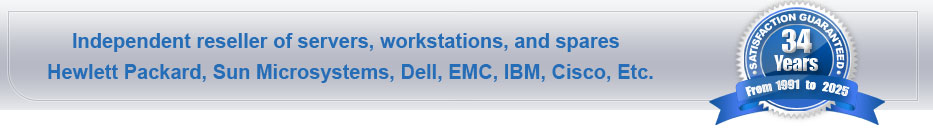HP VA7400 Product Features
Product Features
The array contains two controllers. The array controllers contain the intelligence and functionality required to manage the operation of the entire array. the array functions include:
- Implementing HP Virtual Storage Technology to ensure optimum performance and cost-efficient data storage.
- Managing all communications between the host and the disk drives via single or dual controller Fibre Channel arbitrated loops.
- Maintaining data integrity by automatically correcting any data errors that occur.
- Rebuilding the array in the event of a disk failure
- Monitorying the operation of all hardware components, including the controller itself.
- Alerting the host in the event of a component failure
Dual Inline Memory Modules (DIMMS)
Each controller utilizes one or two DIMMS, which contain battery backed non-volatile RAM (NVRAM). The NVRAM is utilized for read/write caching and to store array memory maps. Because the data is spread across all of the disks in the array, the array controller must have a way of determining where each block of data is located. this is accomplished using a logical-to physical data map stored in NVRAM cache. This data map is vital to managing the data; without it, all data in the array is inaccessible. To protect against data loss, the array power/standby switch turns off the power to the array and the "shutdown operation" copies NVRAM contents to the disk drives in two slots of the array. This allows reconstruction of the data in NVRAM if the original data is lost or corrupted.
Disk Drives
The disk drives provide the storage medium for the disk array. A minimum of ten (10) drives are required to operate the disk array. This is because two drives are required for parity in each redundancy group. Different capacity disk modules can be installed in the same array.Six types of disk drives can be installed in the array and capacities can be mixed within the array:
- 18 Gb Low-profile Fibre Channel 15,000 rpm
- 36 Gb Low-profile Fibre Channel 10,000 rpm
- 36 Gb Low-profile Fibre Channel 15,000 rpm
- 73 Gb Low-profile Fibre Channel 10,000 rpm
- 73 Gb Low-profile Fibre Channel 15,000 rpm
- 146 Gb Low-profile Fibre Channel 10,000 rpm
VA7400 disk loading rules
- Ten disk minimum per VA7400
- One hundred and five disks maximum by adding DS2400 disk enclosures
- Four disks minimum for each disk type that is installed, then user can add singles after that
DS2400 (disk enclosure) disk loading rules
- Two disk minimum
- Fifteen disk maximum per DS2400
A new disk can be added at any time, even while the disk array is operating. The array controller will recognize that a new disk has been aded and will include the disk in the array configuration automatically if the Auto Include feature is enabled. To make the additional capacity available to the host, a new logical drive must be created, and the resulting drive must be configured into the operating system
A new DS2400 can added at any time, even while the disk array is operating. Disk drive and controller filler panels must be installed in unused slots to maintain proper cooling within the disk enclusure.
Redundant Power Supply/Fan Modules
The array is shipped with two fully redundant power/fan modules