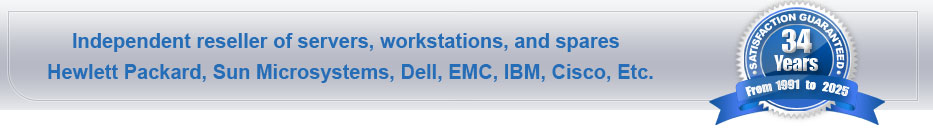Price - Lowest pricing for guaranteed genuine OEM products.

Warranty - all products carry a one year warranty from On Queue Computer and are guaranteed eligible for manufacture contracts and third party maintenance contracts.

Quality - all products are guaranteed genuine from the manufacture, extensively tested, and individually packaged for extra protection during shipping. World-class industry ESD standards protect and insure a long life for all of your hardware equipment.

Technical Support - our technical support team is here to help you install or configure any products you purchase through On Queue Computer. Call us at (978) 499-0049.

Customer Service - On Queue Computer wants to earn your repeat business by providing you with superior customer service. Talk to a customer service representative directly at (877) 667 8383.

Delivery - most products ship the same day and are carefully handled and packaged to guarantee a safe delivery to your door. We use Federal Express to deliver our equipment because of their outstanding on-time delivery and extremely low damage rates, however, we can use any currier to suit your business needs.

Experience - with over 25 years in the industry, we will provide you with the highest level of support and customer service unparalleled in the industry.

Inventory - On Queue Computer stocks a large inventory of servers, workstations, disk drives, processors, I/O, mass storage, and other peripherals benefiting you with quicker delivery and lower pricing.

Rental/Leasing - we offer flex rental to short term lease adjustments to allow for Flexible situational and financial solutions. A portion of your term payments will go towards the purchase of your technology solution should you need to purchase it.